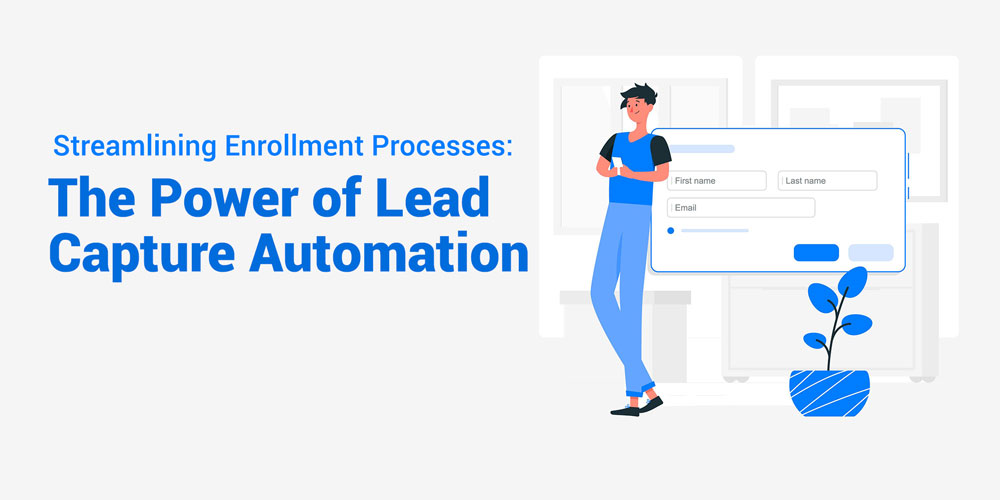Table of Contents

Understanding how your sales team is performing is instrumental to your business growth. Tracking the appropriate data allows you to make wise decisions, identify problems early, and bring in revenue. The actual role of CRM systems in the tracking process is that they aggregate customer information and sales data in one place. Not every CRM provides the reports needed to truly comprehend your sales. This article discusses the must-have sales reports that every CRM ought to include, their value to your business, and any tips and tricks to maximize them.
What is a CRM report?
CRM reports are powerful analytical tools typically available in most CRM platforms. Although several kinds of CRM reports exist (we will dive deeper into these shortly), they synthesise and present data from the CRM in a way that is easy to digest. Using graphs, charts, and other visual elements, CRM reports can transform your CRM data into actionable insight.
CRM reports let you filter and sort CRM data in multiple ways to answer any questions and be a strategic partner in your data-driven business decisions.
CRM reports vs CRM dashboards
CRM reports and CRM dashboards do provide the complex gist of CRM data into an easier format for insight and decision-making. Thus these two tools are intimately related, and indeed, they are quite different. Learning how to leverage the capacities of both CRM reports and dashboards will surely come a long way in maximizing your CRM data.
CRM reports are static whereby they present specified data for a given time period and are extremely useful in identifying trends and assessing how things have changed over time. From the standpoint of constructing a CRM report, you control which data points to display, the time period in question, and the format in which the data is displayed. Other customization options include filtering and sorting, graphical representation, and so on. Moreover, you can automate your reports to run at intervals and land in the inbox of your selected audience without manual intervention.
On the other hand, CRM dashboards give real-time snapshots of selected data points, therefore very useful in assessing how things are doing now and monitoring progress toward a goal. Dashboards tend to be unusually visual, charting or graphing or using gauges and much more to communicate pertinent insights in an easy-to-decipher way. Due to the flexibility provided by many CRM platforms, CRM dashboards can deliver very granular and timely data visualizations that can be shared with anyone who needs them.
Why Sales Reports Are Critical for Business Success
Sales reports are pretty much a report card on how well your team operates. The reports point out strengths, weaknesses, and potential opportunities that might slip past you without the backing of data. For example, if you know your lead-to-customer conversion rate, you will be able to see if your sales process works well. Think of sales reports as the dashboard to a car—showing you what is happening, so you drive in the right direction. Companies making good use of detailed sales data grow faster and improve their team performance on average more than those that don’t.
The Role of CRM in Enhancing Sales Reporting
It is easy to gather sales data and analyze it with CRM systems. The system collects data automatically from your sales pipeline, contacts, and interactions. This renders your reports totally up-to-date and cuts you free from the needless manual work of updating. It also has built-in tools like dashboards and forecasts to visualize your data like never before. A single view of these combined reports shows you a clear picture of the health of your sales at any point in time.
Core Sales Performance Reports Every CRM Must Offer
Tracking Lead-to-Customer Conversion Rates
You've got to know how many leads convert into clients that pay. If your percentage is low, fix your sales process. Break down from the first contact to the close to see where prospects begin dropping out. For example, a 20% conversion from qualified leads to customers indicates good efficiency.
Visualizing the Sales Funnel
Viewing the sales funnel chart facilitates the understanding of the flow of prospects. A visual report depicts where the bulk of leads get stuck because of pipeline diagrams and bar charts. Thus, it helps to focus on improving weaknesses.
Actionable Tips
Utilizing funnel reports targets those stages where high drop-offs are noted. For instance, improve your follow-up emails after the first contact. The regular review of the funnel allows for enhancement in teamwork and communication.
Sales Pipeline Management Reports
Real-Time Pipeline Health Metrics
Understanding the status of a deal while on its stages is a key to running your sales. Take note of the number of deals in each stage, their expected close dates, and overall pipeline value. For instance, if most deals are stuck in the negotiation phase, an immediate follow-up or offering incentives would be an option.
Forecast Accuracy and Confidence Levels
Draw a comparison between your estimated revenue and the revenue earned so far. If the predictions do not yield desired results, assess the reliability of your data. This is because to forecast accurately is an avenue to being realistic about the goal-setting process and future growth plans.
Actionable Tips
Regularly review the pipeline. Alter your strategies based upon real-time data. Concentrate on high-value deals in order to reach your targets.
Sales Performance Metrics and KPIs
Individual and Team Performance Dashboards
Set goals clearly for all concerned. Monitor performance KPI's like acheivement against quota, win ratio, average deal sizes and the rest. Use customized dashboards in sales reps' and managers' environments. For example, a daily activity dashboard prompts activity for reps.
Trend Analysis and Historical Performance
Analyze previous performance and determine trends. Is the team getting better, or is it going downhill? On the basis of the above, create targets or redesign training.
Actionable Tips
To stay inspired and are able to redirect when necessary, ensure goals are set as SMART goals—specific, measurable, achievable, relevant, time-bound. Track your progress weekly.
Revenue and Revenue Growth Reports
Monthly, Quarterly, and Annual Revenue Tracking
Monitor the trends in sales revenue over a period of time. Observe how they dip and rise at certain times of the year; they could indicate an important information gain. Also, break down the revenue into product, region and sales rep in order to find any patterns.
Churn and Upsell Opportunities
Identify potential customers who have stopped buying or are at-risk. This will help in strengthening retention strategies.
Again, find potential cases where upselling could be possible based on the buying patterns and past purchases.
Actionable Tips
Set achievable sales targets through revenue reports. Launch marketing campaigns that specifically target customers for potential re-engagement or upselling current clients.
Customer Relationship and Engagement Reports
Customer Retention and Satisfaction Metrics
Observations on how frequently patrons make purchases again-they're happy to use customer feedback, surveys, or Net Promoter Scores in getting such valuable data. Happy patrons buy more often and refer other patrons.
Contact and Interaction History Analysis
Go through past interactions, emails, and meetings. Identifying the behavioral patterns will help in personalizing outreach. Such as, if a consumer responded better to email, email channels should be targeted.
Actionable Tips
Recognize top customers in dedicated campaigns, put red flags on at-risk accounts for early interventions and save returns from taking their businesses elsewhere.
Competitive Benchmarks and Market Insights
Comparing Performance Against Industry Standards
Match up your sales numbers against the industry standards. Use some third-party data sources or metrics acquired through your CRM integration. This will help discover how you measure up and where to ramp up.
Gathering Market Intelligence via CRM
Follow competitor attempts, market trends, and customer preferences and use the data to tailor your sales approach so that you distinguish yourselves.
Actionable Tips
Adapt your competitive intelligence continually. Adapt according to market and competition moves.
Best Practices for Effective Sales Report Utilization
- Automate report-building and program regular reviews for report creation. This would save time, and most importantly, keep the records intact.
- Customize reports according to the different teams or people using it: reps, managers, and executives get completely different insights.
- Teach your team how to understand reports; create that culture around being data-driven.
- Link the reports to dashboards for real-time visibility. Identify problems and opportunities very early.
Conclusion
It's essential to have thorough sales activity reports to build your business. Your organization's CRM should feature key reporting aspects such as funnel analysis, pipeline management, sales KPIs, revenue tracking, and customer engagement. Use these tools to make smarter decisions that will improve sales. Analysis of your reports will help you stay ahead of the competition and fulfill your growth targets. Continually develop your reporting system so that your business will remain in view and successful as the market changes, keeping it dynamic.


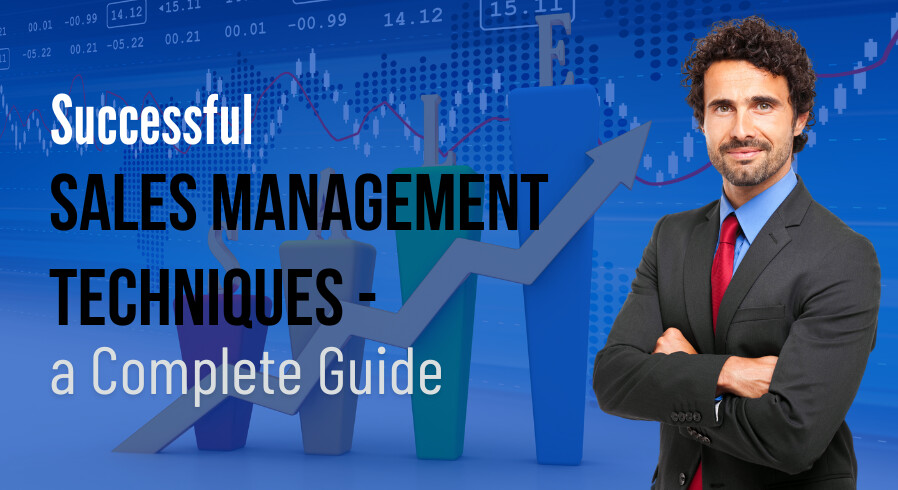

_1750243890.jpg)