Sending Course Recommendation to Students
Learn how to recommend courses to students using EduCtrl CRM’s Course Finder and Course Suggestions features.
Prerequisites:
- Staff or admin access to EduCtrl CRM.
- Courses added or imported into the system.
- Student profiles with course preferences set up.
Step-by-Step Instructions:
- Go to the Course Finder tab in EduCtrl CRM.
Use filters such as Study Level, Country, Study Area, and others to find relevant courses.
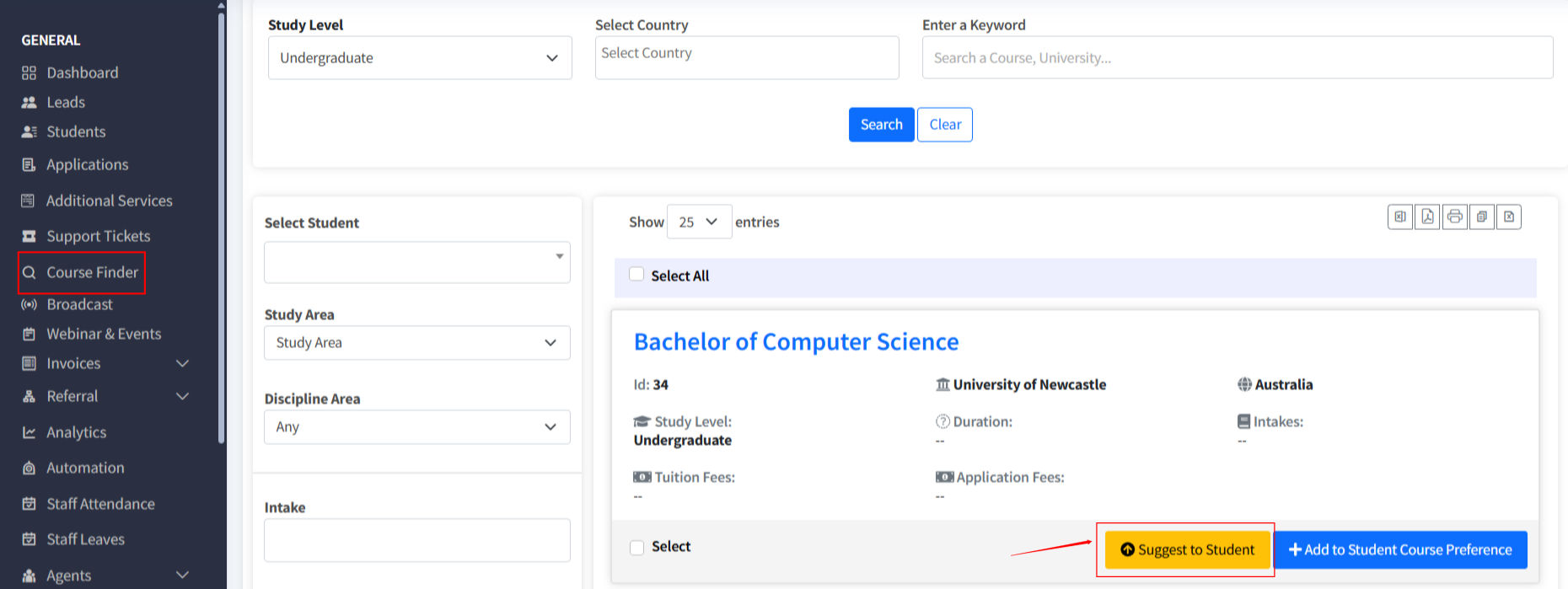
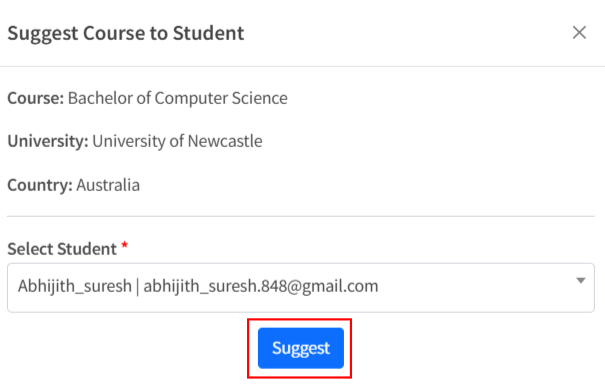
- Select a student from the Select Student dropdown to tailor course suggestions.
- From the search results, choose one or multiple courses to recommend.
- Click Add to Course Suggestions to save recommendations to the student’s profile.
- Alternatively, use the Course Suggestions tab in the student profile to view or add courses.
- You can also share course recommendations directly with students by downloading the suggestions as a PDF or Excel file and emailing it to them.
Tips & Best Practices:
- Use multiple filters to find the most relevant courses for each student.
- Keep course suggestions updated based on student feedback and preferences.
- Regularly review and remove outdated course suggestions.
- Utilize the Course Finder’s sorting options to prioritize courses by IELTS score, fee, or course name.

