Nurturing Cold Leads Through Automation
Learn how to engage and warm up cold leads automatically using EduCtrl CRM’s workflow automation, sending SMS, Email, or Whatsapp messages based on lead age and status to improve lead conversion.
Prerequisites
- Admin access required
- SMS, Email, and WhatsApp gateway integrations configured
- SMS and Email notifications enabled
- Message templates created in SMS Templates, Email Templates, or Whatsapp Templates sections
Step-by-Step Instructions
- Go to Automation > Workflow in the left-hand menu.
Click + New Workflow to create a new workflow.
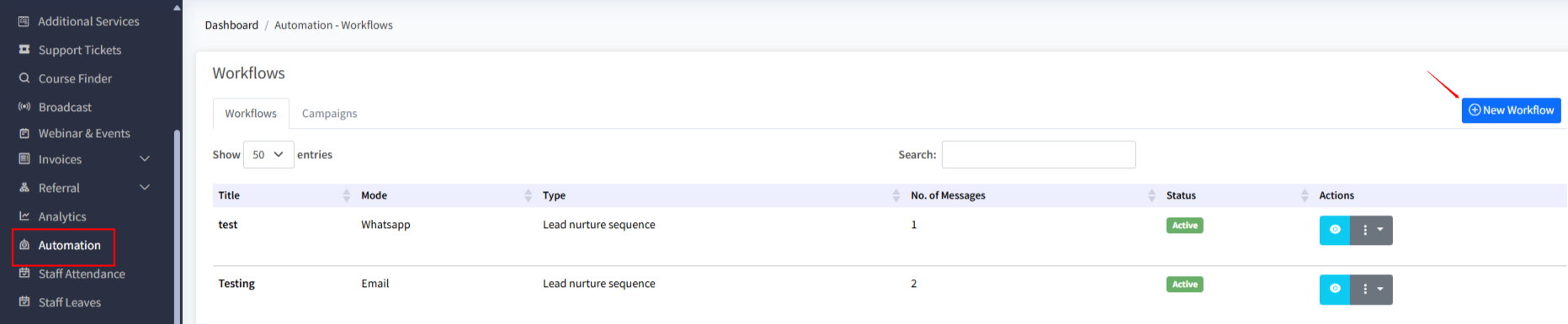
- Enter a Title for your workflow, such as “Cold Lead Nurture Sequence.”
- Select Workflow Type as Lead Nurture Sequence.
- Choose the Send method: select SMS, Email, or Whatsapp depending on your strategy.
- Set the Timing (At) for when each message should be sent (e.g., 10 AM, 12 PM).
- Define the Target audience by selecting criteria such as Lead Status and other filters to isolate cold leads.
- Configure Messages:
- Specify When Lead age is (Days) — this determines after how many days from lead creation the message will be sent.
- Select the Send Message template from the available message templates.
- Use the Manage Template option to add, edit, or select message templates.
- You can add multiple messages to send in a sequence for better engagement.
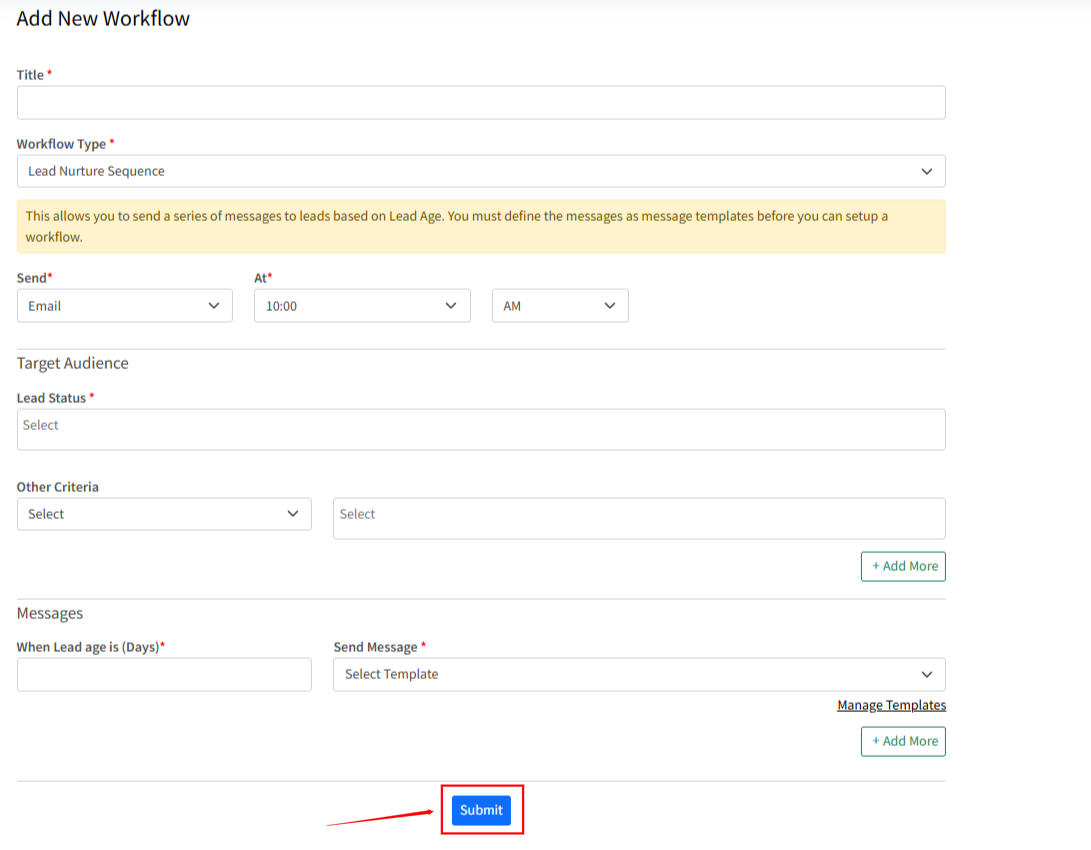
- Click Submit to activate the workflow.
Tips & Best Practices
- Personalize message templates to address the lead’s interests or previous queries.
- Schedule messages at optimal times to increase open and response rates.
- Use multiple messages spaced over several days to gradually nurture the lead.
- Regularly review workflow performance and adjust message content or timing based on analytics.

